
December 2024
Building Inclusivity Through Technology with UX Design
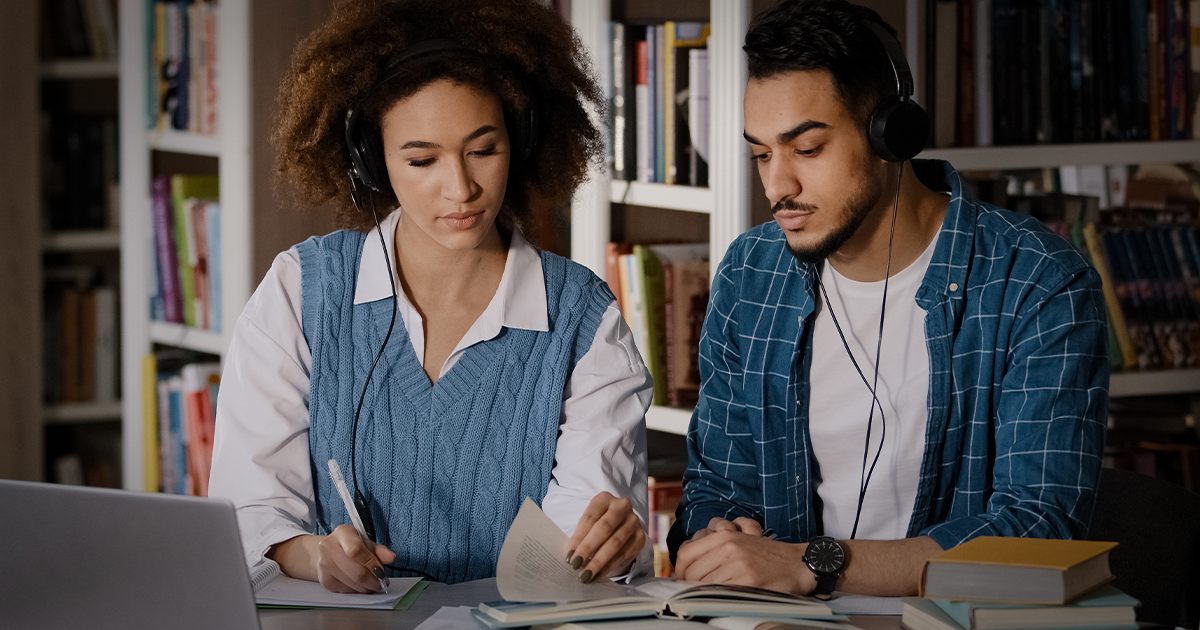
In an increasingly digital world, UX design is a key priority for websites. But how can it be achieved in a way that’s inclusive for all users?
Creating interfaces that empower users with disabilities not only ensures compliance with regulations but also promotes equity and fosters meaningful connections between brands and their audiences. At Geek Vibes, we incorporate this approach into every project to redefine the user experience, leveraging technologies like voice interfaces, screen readers, and adaptive content.
Why is accessibility more important than ever?
The internet has become an essential part of daily life, but barriers in digital design exclude millions of users with disabilities. In Mexico, where approximately 16.5% of the population has some form of disability (according to INEGI data), this issue is even more significant as digital transformation accelerates.
Designing accessible experiences is not just a moral responsibility but an opportunity to close social and digital gaps, positioning brands as leaders that cater to all audiences.

Using Emerging Technologies in Accessibility
Haptic Feedback
Provides an additional layer of tactile interaction, ideal for users who are deafblind. A perfect example is vibration feedback on a device to confirm an action.
AI-Based Personalization
Artificial intelligence can anticipate needs and deliver personalized experiences, depending on the platform's technical capabilities and features.
Real-Time Subtitles and Transcriptions
Integrated tools in certain hardware make multimedia content more accessible. This is crucial for accessibility and even user convenience, enhancing attention retention or providing content guidance.

Key Techniques in Accessible UX Design
- Voice Interfaces
- Voice technology has revolutionized digital interaction for people with visual or motor disabilities.
- Tools like Alexa or Google Assistant are examples of interfaces that make digital platforms more accessible. For cases where data confidentiality is critical, internal development options using custom tools ensure information security without relying on third parties.
Tips for implementation:
- Use natural language processing (NLP) to recognize diverse accents and speech patterns.
- Include clear prompts to guide user interaction.
- Optimize for low-connectivity environments, enabling use in rural areas.
- Screen Readers
Screen readers can convert text and visual elements into auditory feedback, essential for users with visual disabilities. While many devices already support this, not all websites are optimized for it.
Best practices:
- Use semantic HTML and ARIA roles to improve navigation.
- Properly label buttons, links, and forms.
- Test designs with popular screen readers like JAWS, NVDA, or VoiceOver.
- Adaptive Content
Adaptive content responds to individual user needs, ensuring accessibility for cognitive, visual, or motor disabilities. For example, users with color blindness benefit from high contrast, while those with cognitive disabilities prefer simplified language.
How to apply it: - Implement adjustable color schemes and customizable font sizes.
- Provide user-managed settings for preferences and adapt content automatically.
- Design responsive interfaces that work across all device sizes.
What Do Geeks Think?
Accessible UX design isn’t a static goal but an ongoing process of improvement. Integrating advanced technologies like voice interfaces, adaptive AI, screen readers, and tailored content positions platforms at the forefront of digital inclusion. At Geek Vibes, we remain committed to driving this change, designing experiences that not only meet but exceed the expectations of all users.
Ready to transform your platform?
Contact us at Geek Vibes, and let’s build an accessible future together!