
July 2024
Increase your website performance “Tree Shaking” your code

Have you ever encountered websites that take too long to load, whether it's showing you available hotel rooms or the nearest stores in your area? 5, 10, or even 20 seconds may seem like an eternity in the digital age, and users are impatient so they won't hesitate to look for a faster alternative.
There are various optimization methods that developers implement in the code and resources to improve performance and user experience. In this blog, we will introduce some of the most effective ones, including the popular tree shaking.

The consequences of a slow website or web app
- Loss of users: Impatient users will abandon a web app if it takes too long to load. This can negatively impact your conversions, revenue, and reputation.
- Poor user experience: Slowness leads to frustration and can damage users' perception of your brand.
- Impact on SEO: Google penalizes websites with slow loading times, which can affect your ranking in search results.
- Increased bounce rate: When an app or web app is slow, users tend to leave the page before it finishes loading, which increases the bounce rate. A high bounce rate can be a negative indicator of the quality of the site and may dissuade other potential users from visiting it.
- Increased operating costs: Slow applications and web apps may require more server resources and bandwidth to handle additional requests due to reloads and long wait times. This can increase operating costs and reduce overall system efficiency.
What is tree shaking in coding?
Imagine a tree laden with dry and dead leaves. Tree shaking in coding works similarly: it removes unused code from your JavaScript files, leaving only what is actually needed for your app or web app to function properly.
Just like shaking a tree, tree shaking reduces the weight of your JavaScript files by reducing dead code, which translates to faster loading times and a better experience for your users.
To do this, it must be taken into account that the code must have its dependencies and structure well related so that important functionality packages are not deleted.
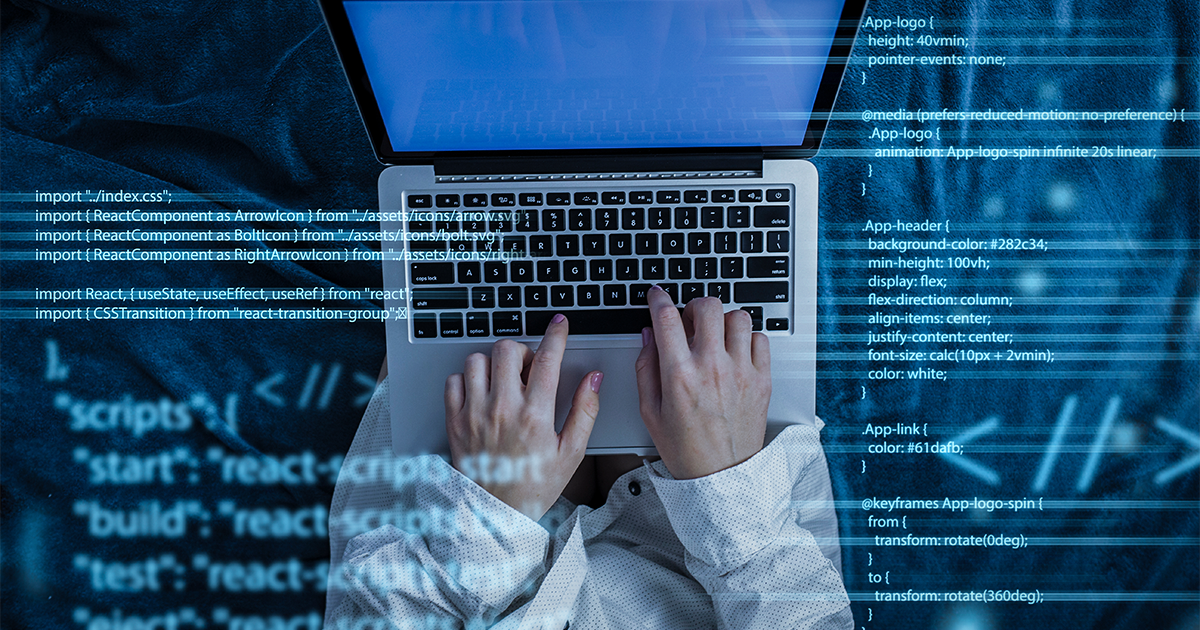
What are other optimization methods for software?
- Code splitting: Divide your code into separate blocks that are only loaded when needed. This is especially useful for apps or websites with a lot of functionality.
- CSS purging: Remove unnecessary CSS code and optimize styles to reduce their size. Similar to tree shaking, but in this case the CSS code is cleaned up instead of files.
- Image and resource compression: Reduce the size of your images, videos, and other multimedia resources without sacrificing quality.
- Lazy loading: Load images, videos, and other resources only when the user approaches them in the viewport. This is ideal for pages with a lot of multimedia content.

Remember
According to Think With Google, users expect a website or app to load in less than 3 seconds.
Want to discover even more methods to optimize your site? Subscribe to our newsletter and receive practical tips and effective strategies.